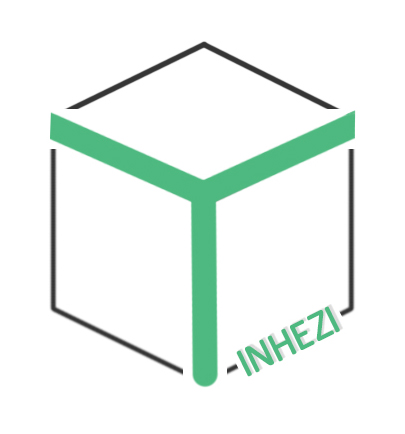很好用的的一个python框架,在这里记录一下。他的文档在这里(https://marshmallow.readthedocs.io/en/latest/)
Marshmallow是一个与ORM / ODM /框架无关的库,用于将复杂的数据类型(例如对象)与本机Python数据类型之间进行转换。
简而言之,棉花糖模式可用于:
验证输入数据。(比如逼格json数据内容不对,比如少一个或者多一个,就会报错)
将输入数据反序列化为应用程序级对象。 (意思就是把一个json数据,转换成一个对象,可以直接用)
将应用程序级对象序列化为原始Python类型。然后可以将序列化的对象呈现为标准格式,例如JSON,以用于HTTP API。
简单举例一下一个用法,可以用于根据架构验证配置,比如,验证package.json文件
1.新建文件examples/package_json_example.py ↓↓↓↓
import sys
import json
from packaging import version
from marshmallow import schema, fields,INCLUDE,pprint,ValidationError
class Version(fields.Field):
"""Version field that deserializes to a Version object."""
def _deserialize(self, value, *args, **kwargs):
try:
return version.Version(value)
except version.InvalidVersion:
raise ValidationError("Not a valid version.")
def _serialize(self, value, *args, **kwargs):
return str(value)
class PackageSchema(Schema):
name = fields.Str(required=True)
version = Version(required=True)
description = fields.Str(required=True)
main = fields.Str(required=False)
homepage = fields.URL(required=False)
scripts = fields.Dict(keys=fields.Str(), values=fields.Str())
license = fields.Str(required=True)
dependencies = fields.Dict(keys=fields.Str(), values=fields.Str(), required=False)
dev_dependencies = fields.Dict(
keys=fields.Str(),
values=fields.Str(),
required=False,
data_key="devDependencies",
)
class Meta:
# Include unknown fields in the deserialized output
unknown = INCLUDE
if __name__ == "__main__":
pkg = json.load(sys.stdin)
try:
pprint(PackageSchema().load(pkg))
except ValidationError as error:
print("ERROR: package.json is invalid")
pprint(error.messages)
sys.exit(1)
2.然后有下边这个json文件,invaild_package.json ↓↓↓
{
"name": "dunderscore",
"version": "1.2.3",
"description": "The Pythonic JavaScript toolkit",
"devDependencies": {
"pest": "^23.4.1"
},
"main": "index.js",
"scripts": {
"test": "pest"
},
"license": "MIT"
}
3.然后直接执行命令行,验证这个json文件
$ python examples/package_json_example.py < package.json
{'description': 'The Pythonic JavaScript toolkit',
'dev_dependencies': {'pest': '^23.4.1'},
'license': 'MIT',
'main': 'index.js',
'name': 'dunderscore',
'scripts': {'test': 'pest'},
'version': <Version('1.2.3')>}
4.假如这个json有问题,出错了,就会跑出一个错误来
$ python examples/package_json_example.py < invalid_package.json
ERROR: package.json is invalid
{'homepage': ['Not a valid URL.'], 'version': ['Not a valid version.']}
其他例子,可以直接看官方文档(https://marshmallow.readthedocs.io/en/latest/examples.html)
比如我经常用flask框架 那就可以用用flask_marshmallow git地址在这里(https://github.com/marshmallow-code/flask-marshmallow)